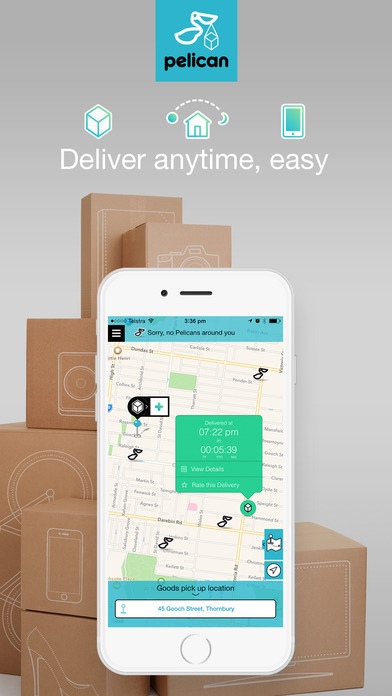PelicanDriver 1.0003
Continue to app
Free Version
Publisher Description
Pelican Fast local deliveries driven by the crowd. Pelican lets you send packages and documents to any address in your local city in a fast and easy way. We conveniently connect you with a crowd sourced driver (your Pelicans) who will pick up your goods and let you track them in real-time. - Choose how quickly you want your goods, from one to six hours depending on how much you want to pay. - Great for delivery of eBay sales and urgent same-day deliveries to same-city business and residential addresses. - Simple account set-up by email, Facebook, Linked In, twitter or Google+. - Create a new order without all the paper work headaches, just estimate the size and weight, snap a photo of your goods and a Pelican will be on its way. - Receive notification of your completed delivery, and access pending and past deliveries through your account history. - Finally, a real cost-effective alternative to snail mail post, inflexible courier companies, and awkward eBay Local Pickup moments. ***Continued use of GPS running in the background can dramatically decrease battery life.***
Requires iOS 7.0 or later. Compatible with iPhone, iPad, and iPod touch.
About PelicanDriver
PelicanDriver is a free app for iOS published in the Recreation list of apps, part of Home & Hobby.
The company that develops PelicanDriver is Empite PTY LTD. The latest version released by its developer is 1.0003.
To install PelicanDriver on your iOS device, just click the green Continue To App button above to start the installation process. The app is listed on our website since 2016-03-21 and was downloaded 1 times. We have already checked if the download link is safe, however for your own protection we recommend that you scan the downloaded app with your antivirus. Your antivirus may detect the PelicanDriver as malware if the download link is broken.
How to install PelicanDriver on your iOS device:
- Click on the Continue To App button on our website. This will redirect you to the App Store.
- Once the PelicanDriver is shown in the iTunes listing of your iOS device, you can start its download and installation. Tap on the GET button to the right of the app to start downloading it.
- If you are not logged-in the iOS appstore app, you'll be prompted for your your Apple ID and/or password.
- After PelicanDriver is downloaded, you'll see an INSTALL button to the right. Tap on it to start the actual installation of the iOS app.
- Once installation is finished you can tap on the OPEN button to start it. Its icon will also be added to your device home screen.